Do you wanna check your Composer version? It's easy.
Open your Terminal/CommandPrompt.
and type composer then press Enter.
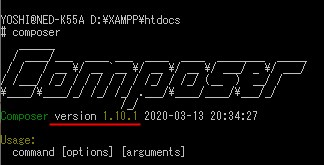
now you can check current version of your Composer.
How to update Composer itself?
Then if you want to update Composer,
composer self-update
and press Enter. That's all.
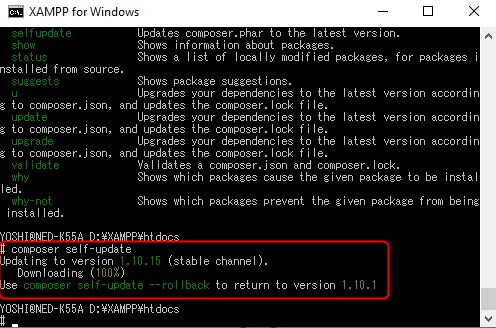
Now you can check new version. In this image, my Composer updated to 1.10.15(stable).
Also if you want to make the composer back to the previous version, use the command
composer self-update --rollback
Just in case, if you got error or any problem with new version.
You are using an outdated version of Composer!?
Last time, when I was installing new laravel, then I got this warning from Composer.
Warning from https://repo.packagist.org: You are using an outdated version of Composer. Composer 2.0 is about to be released and the older 1.x releases will self-update directly to it once it is released. To avoid surprises update now to the latest 1.x version which will prompt you before self-updating to 2.x.
So, I use this method and I could update my Composer to the latest version.
I hope this article helps you.

